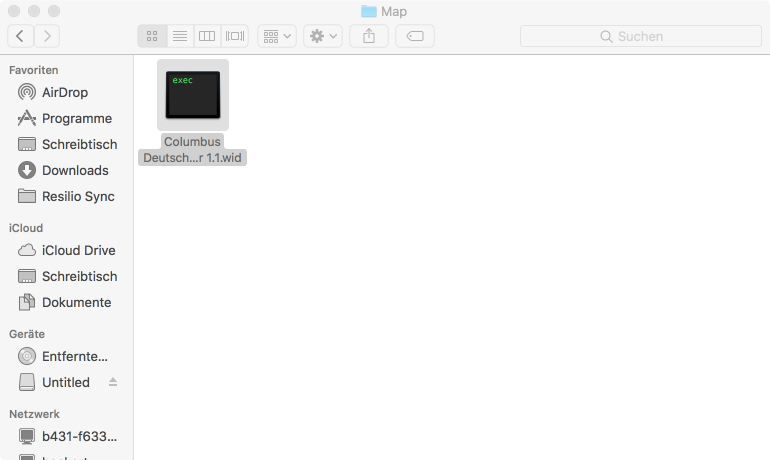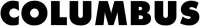How to Update Your COLUMBUS Explorer Pen
Connect your COLUMBUS Explorer Pen with your PC or Mac
First, connect the charging cable to the USB socket on your PC or Mac.
With the old model: Plug the end with the micro USB connector into the micro USB socket of your COLUMBUS Explorer Pen.
With the new model: Plug the end with the USB-C connector into the USB-C socket of your COLUMBUS Explorer Pen.

Find the folder "Map"
Now your COLUMBUS Explorer Pen appears on your PC/Mac under "This PC"/Finder > Devices Your COLUMBUS Explorer Pen. Now please double-click on the map directory.
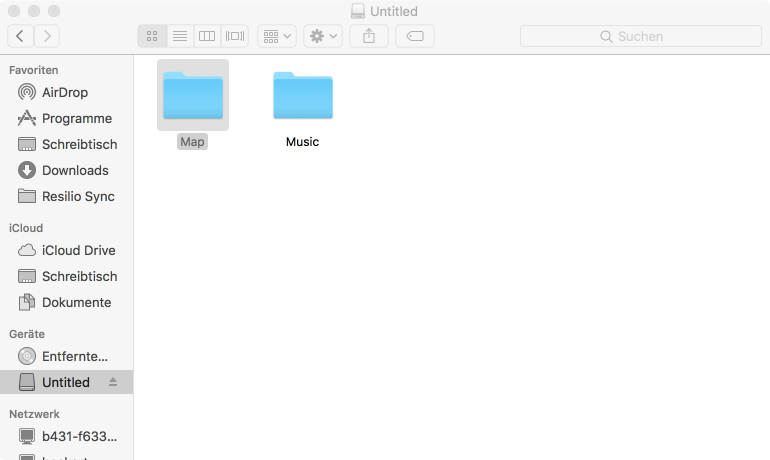
Update the Audio File
Now you can easily replace the outdated audio file with the previously downloaded current audio file for your COLUMBUS Explorer Pen. To do this, simply copy the downloaded audio file from your "Downloads" directory into the "Map" directory of your COLUMBUS Explorer Pen. Please do not forget to delete the outdated audio file on your COLUMBUS Explorer Pen.
After that, you can simply eject your COLUMBUS Explorer Pen and use it again as you normally do.